Creating an eUtilities User Profile
As part of a recent update to our software, customers must create a User Profile in order to access utility account information and make payments online.
To establish a user profile:
- Open https://esuite.cityofelyria.org/eSuite.Utilities. This will bring up the new sign-in page. When you access this page for the first time, you will not yet have the Username and Password required to access eUtilities. These will be created in the following steps.
- Click Create User Profile.
- The Confirm Account page will open. It will consist of the Account Number field and the full name on the account. The information must be typed EXACTLY as they appear on your bill.
- You must identify your account by entering the appropriate values and clicking the CONFIRM ACCOUNT button. If you get this message: “The account information you provided could not be verified.”, you did not type the account number or name EXACTLY as it appears on your bill. Keep in mind, the name on your bill could be last name first, it could include middle initials or a number of other things, so check your bill.
- When your Account Number and Name are entered correctly, The Activate Your Account page will open. This page allows you to create your new sign-in credentials, i.e., the user name and password you will use to sign into eUtilities going forward. All fields in this window are required. Make the necessary entries and click REGISTER.
- At this point, the user should check their email. They will receive an email message with a subject line similar to the following: “eSuite UM Account Creation Requested.”
- It could take several minutes for the email message to arrive, but when it does, the user must open it and click the link located in the body of the message. Only by clicking this link will the activation process be completed.
Link multiple accounts to your eUtilities User Profile
If you have more than one account with the City of Elyria, click here to